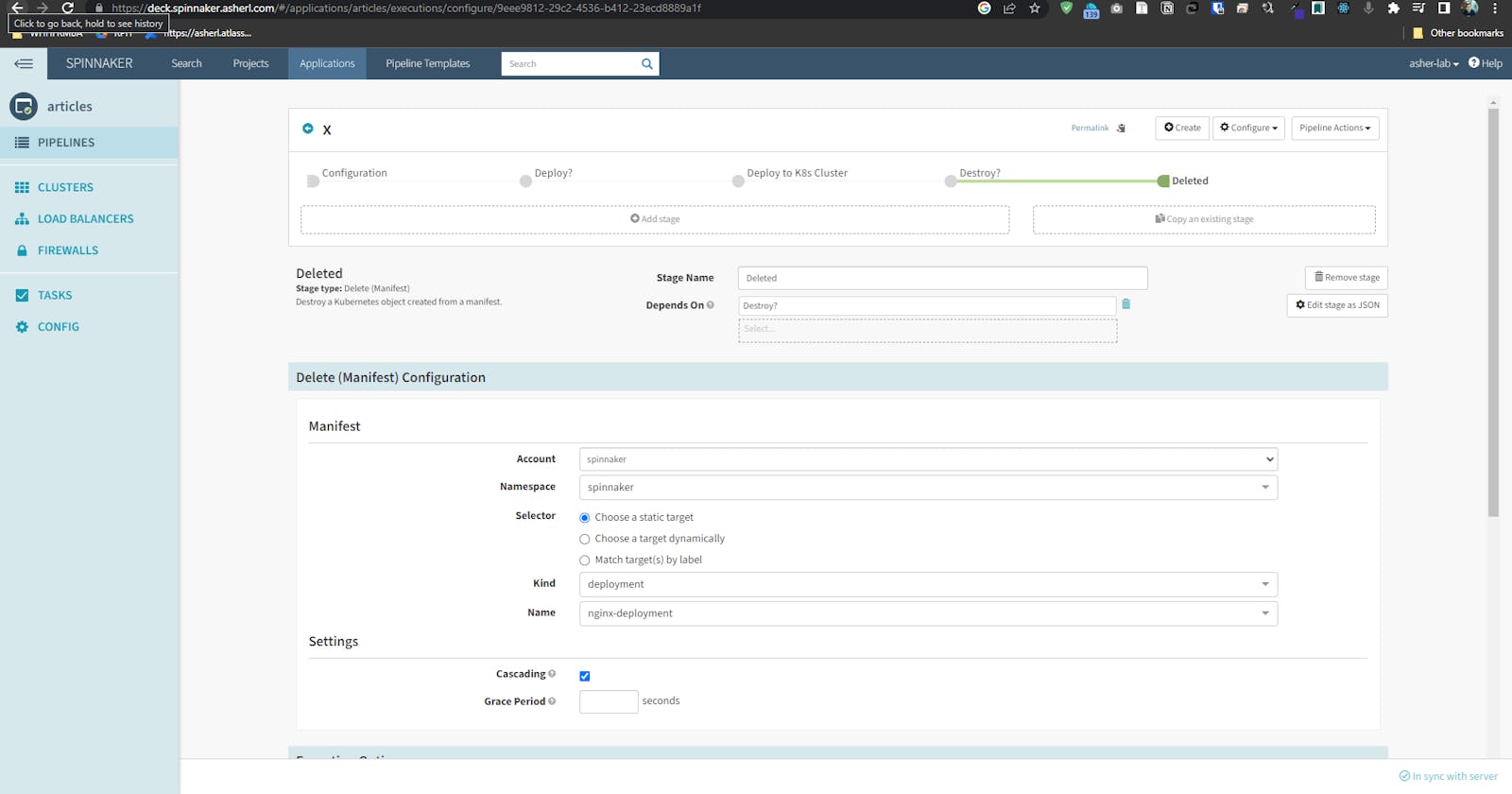Installing Spinnaker in a Kubernetes cluster is very straightforward. Here are the things we will do:
Install Spinnaker Operator
Install Spinnaker
- Modify spinnakerservice. (Add overridebaseUrl & GitHub Oath)
Exposing spinnaker via Ingress
Install nginx ingress controller
Create an ingress manifest
Route Loadbalancer IP to a domain (deck and gate)
Add SSL to a domain via cert-manager
Installing cert manager
clusterissuer and certificates manifest
Demo: Create a simple CICD flow using Github (CI), Docker Hub (Registry) and Spinnaker(CD)
Configure a provider
Create a Sample CD pipeline
Prerequisite
- A kubernetes cluster. In my case I'm having Digital Ocean managed Kubernetes with (4vcpu and 8gbram-> for nodes). If you are looking at self-hosted k8s, check Metallb for load balancing, else not needed as long as your infrastructure supports it.
Install Spinnaker Operator
Instructions: https://github.com/armory/spinnaker-operator
Install Spinnaker
Instructions: https://github.com/armory/spinnaker-kustomize-patches
- Modify the SpinnakerService
Here we modify the spinnakerservice.yaml by adding the overridebaseurl and oauth2 for Github. Get your GH api keys:

We need to prepare the kind: SpinnakerService to accomodate custom domain and Github SSO by editing spinnakerservice.yml:
security: # Authentication and authorization.
uiSecurity:
overrideBaseUrl: https://deck.spinnaker.asherl.com
apiSecurity:
overrideBaseUrl: https://gate.spinnaker.asherl.com
authn:
oauth2:
enabled: true
client:
clientId: ab0c2XXXXXXXXXX24fbb81
clientSecret: 819c736da46XXXXXXXXX712847f1f0c
accessTokenUri: https://github.com/login/oauth/access_token
userAuthorizationUri: https://github.com/login/oauth/authorize
scope: user:email
resource:
userInfoUri: https://api.github.com/user
userInfoRequirements: {}
userInfoMapping:
email: email
firstName: ''
lastName: name
username: login
provider: GITHUB
Then hit:
# Build the kustomize template and deploy in kubernetes
kustomize build . | kubectl apply -f -

Exposing spinnaker via Ingress
Install nginx ingress controller
helm repo add nginx-stable https://helm.nginx.com/stable
helm repo update
helm install my-release nginx-stable/nginx-ingress
This will create a Loadbalancer service.
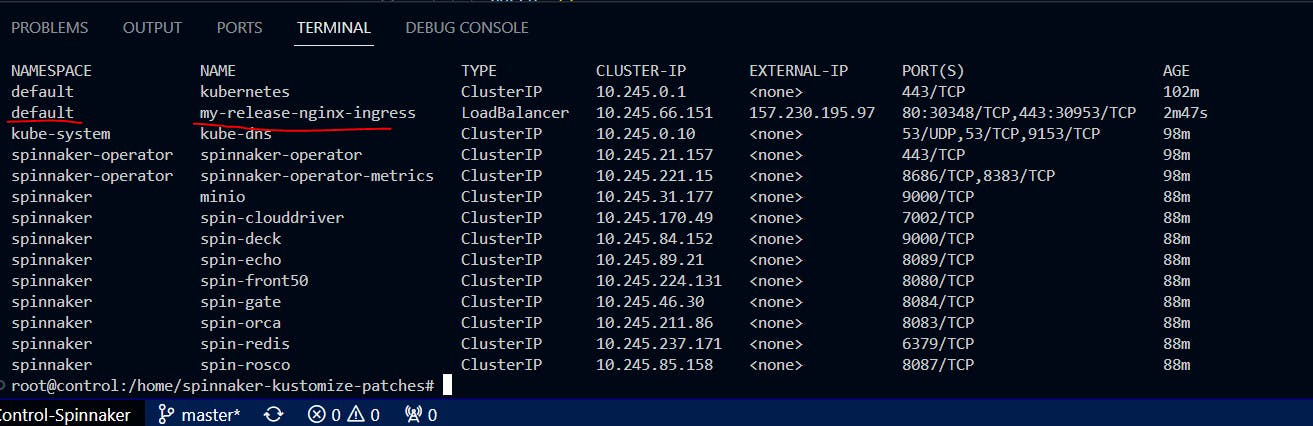

- Create an ingress manifest. Here you only need to change the host.
apiVersion: networking.k8s.io/v1
kind: Ingress
metadata:
name: spinnaker-ui-ingress
namespace: spinnaker
annotations:
kubernetes.io/tls-acme: "true"
kubernetes.io/ingress.class: "nginx"
cert-manager.io/cluster-issuer: "letsencrypt-prod"
acme.cert-manager.io/http01-edit-in-place: "true"
nginx.ingress.kubernetes.io/force-ssl-redirect: "true"
spec:
tls:
- hosts:
- deck.spinnaker.asherl.com
secretName: spin-deck-tls
rules:
- host: deck.spinnaker.asherl.com
http:
paths:
- path: /
pathType: Prefix
backend:
service:
name: spin-deck
port:
number: 9000
---
apiVersion: networking.k8s.io/v1
kind: Ingress
metadata:
name: spinnaker-api-ingress
namespace: spinnaker
annotations:
kubernetes.io/tls-acme: "true"
kubernetes.io/ingress.class: "nginx"
cert-manager.io/cluster-issuer: "letsencrypt-prod"
acme.cert-manager.io/http01-edit-in-place: "true"
nginx.ingress.kubernetes.io/force-ssl-redirect: "true"
spec:
tls:
- hosts:
- gate.spinnaker.asherl.com
secretName: spin-gate-tls
rules:
- host: "gate.spinnaker.asherl.com"
http:
paths:
- path: /
pathType: Prefix
backend:
service:
name: spin-gate
port:
number: 8084
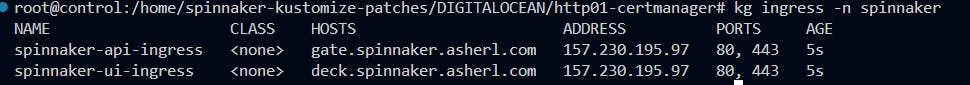
- Route Loadbalancer IP to a domain via your DNS provider (deck and gate)
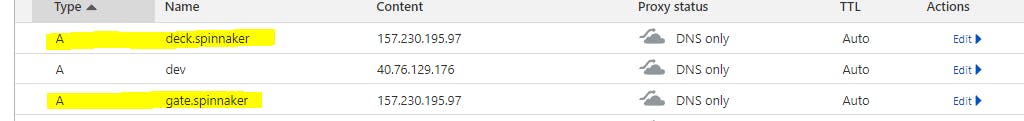
Add SSL to a domain via cert-manager
- Installing cert manager
kubectl create namespace cert-manager
helm repo add jetstack https://charts.jetstack.io
helm repo update
kubectl apply -f https://github.com/cert-manager/cert-manager/releases/download/v1.11.0/cert-manager.crds.yaml
helm install \
cert-manager jetstack/cert-manager \
--namespace cert-manager \
--create-namespace \
--version v1.11.0 \
# --set installCRDs=true
clusterissuer and certificates manifests
clusterissuer.yaml
apiVersion: cert-manager.io/v1 kind: ClusterIssuer metadata: name: letsencrypt-prod namespace: spinnaker spec: acme: # Email address used for ACME registration email: asher01000001@gmail.com server: https://acme-v02.api.letsencrypt.org/directory privateKeySecretRef: # Name of a secret used to store the ACME account private key name: letsencrypt-prod-private-key # Add a single challenge solver, HTTP01 using nginx solvers: - http01: ingress: class: nginx
certificate.yaml
apiVersion: cert-manager.io/v1 kind: Certificate metadata: name: my-domain-spinnaker namespace: spinnaker spec: secretName: test-domain-tls issuerRef: name: letsencrypt-prod kind: ClusterIssuer duration: 2160h # 90d renewBefore: 720h # 30d before SSL will expire, renew it dnsNames: - "deck.spinnaker.asherl.com" - "gate.spinnaker.asherl.com"Then we apply:
k apply -f certificate.yaml -f clusterissuer.yaml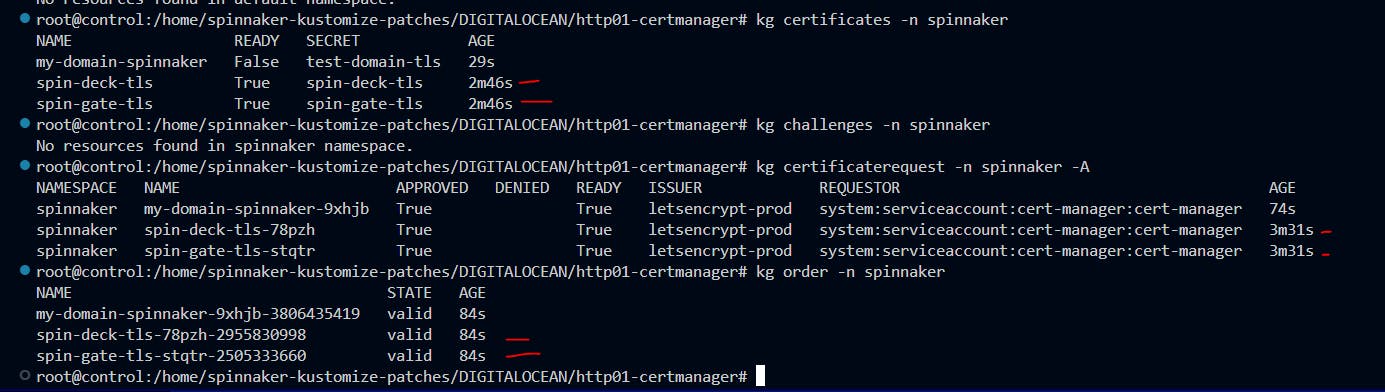
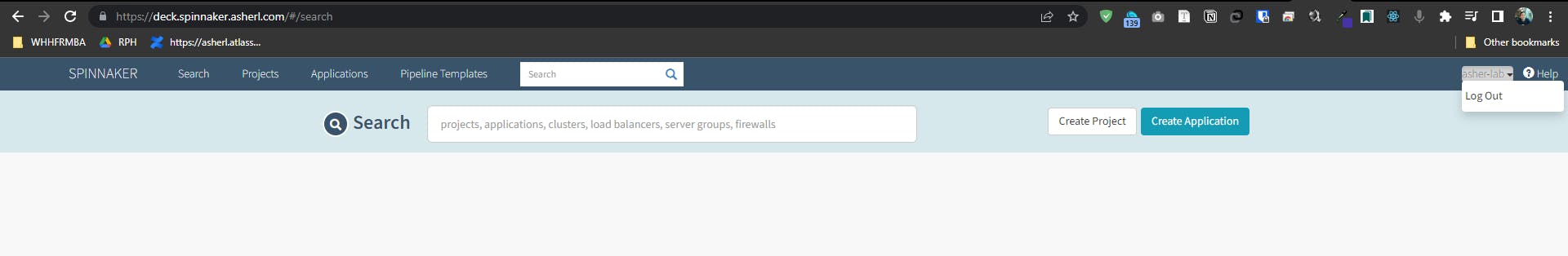
Demo: Create a simple CD flow
We will be using Kubernetes as our provider. Create a manifest file. (e.g. Deploying simple nginx application)
You can use AWS, Azure, etc to deploy: https://docs.armory.io/continuous-deployment/installation/armory-operator/op-manifest-reference/providers/
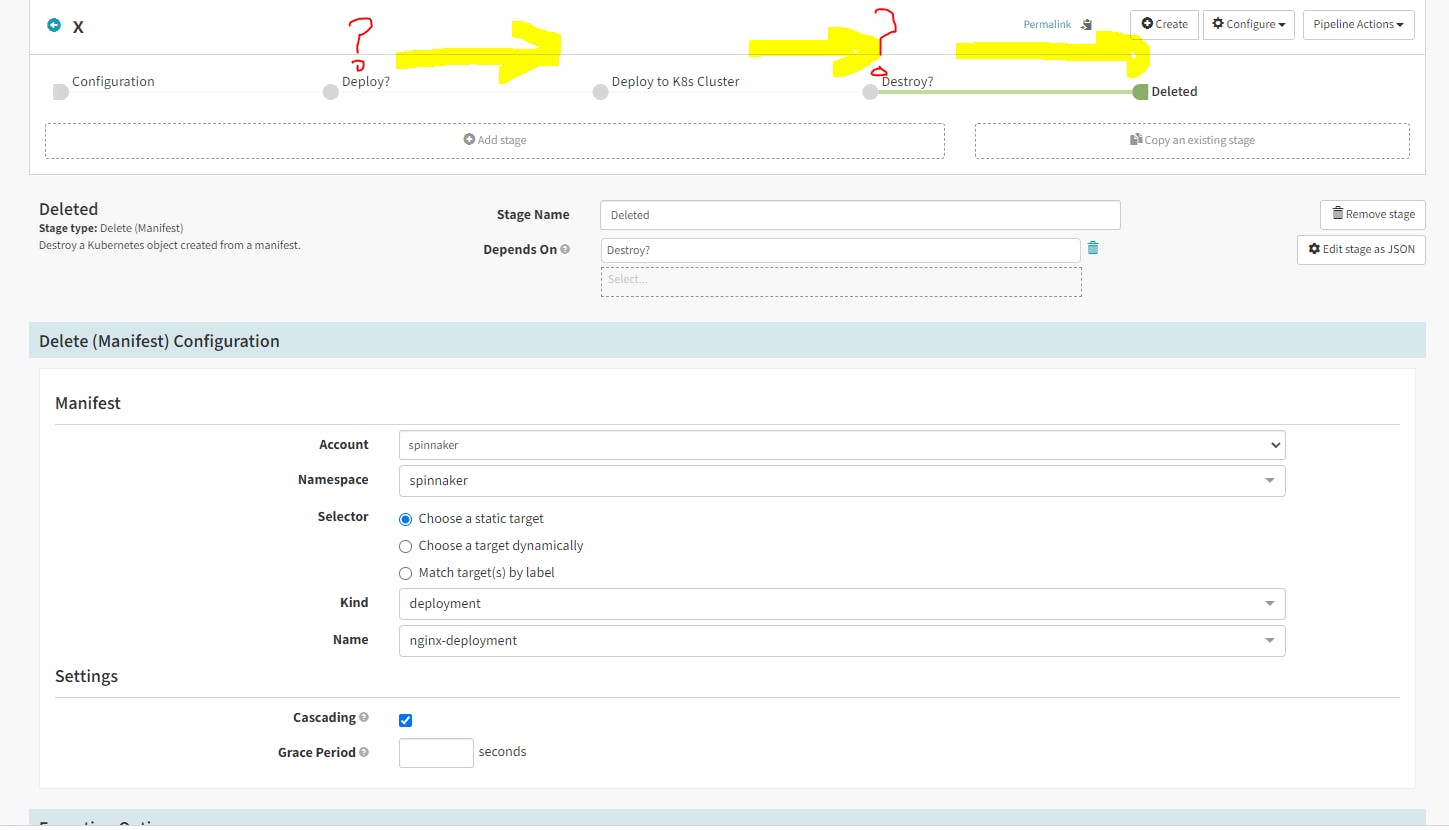
Congratulations!